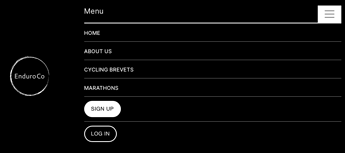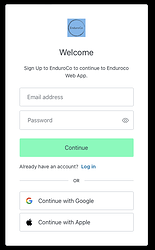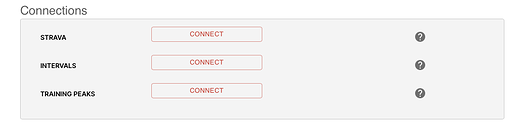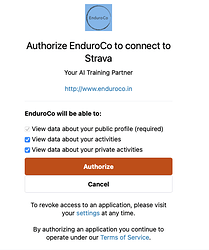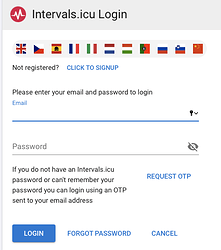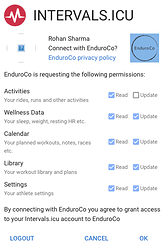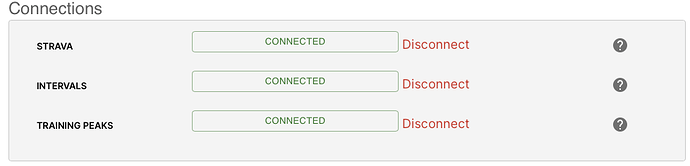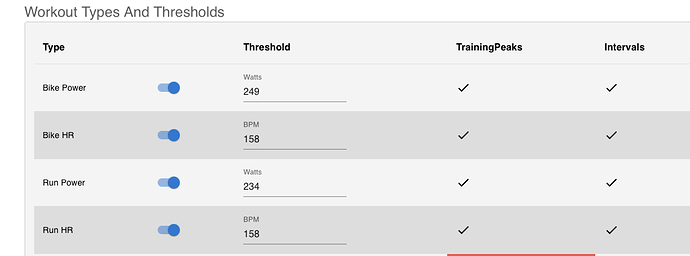Enduroco is a workout and training plan generator app that works in accordance with your actual data and your available devices (HR, Power) etc and customises workouts based on your capabilities (current fitness, current thresholds etc.)
To get the most accurate and personalized planning and analysis out of EnduroCo there are some steps you should take as soon as you start using EnduroCo:
1. Signup for a new account.
On the homepage of enduroco.in you will see a “Sign Up” button.
Desktop
Mobile
Click on it. On the next screen choose one of the methods to create a new account.
2. Connect with strava (free account)
Click on settings tab above and in the CONNECTIONS section below click on CONNECT next to Strava. Follow the login flow and click Authorise when prompted.
3. Connect with intervals.icu (free account)
Click on settings tab above and in the CONNECTIONS section below click on CONNECT next to Intervals.icu. Create a new account if you don’t have an account here. Follow the login flow and click Authorise when prompted.
4. Connect with TrainingPeaks (free account)
Click on settings tab above and in the CONNECTIONS section below click on CONNECT next to TrainingPeaks. Follow the login flow and click Authorise when prompted.
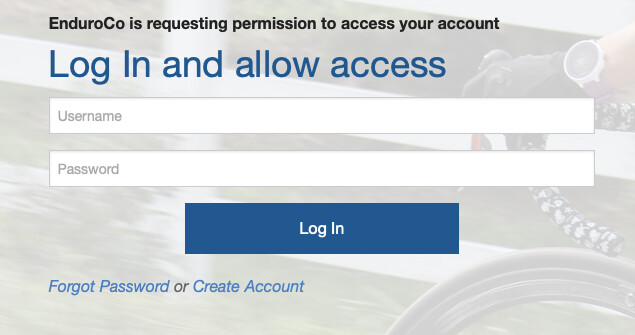
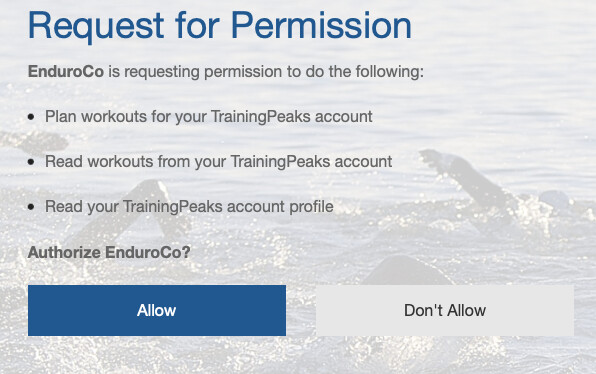
Finally this is how your account will look
5 Setting up Profile details and Workout Settings
In the profile enter your phone number. This will help us send daily WhatsApp messages with workout details along with fitness and form updates.
In the Workout Settings do settings as per your requirements. Click o the ? icon for any help on any of the settings there.
6. Workout Types And Thresholds Here based on your devices make entries. Only enable the workout Type that is applicable to you. Once setup is properly complete this is how your account should look like