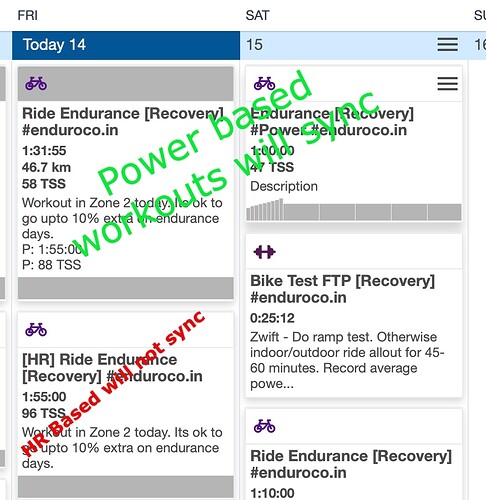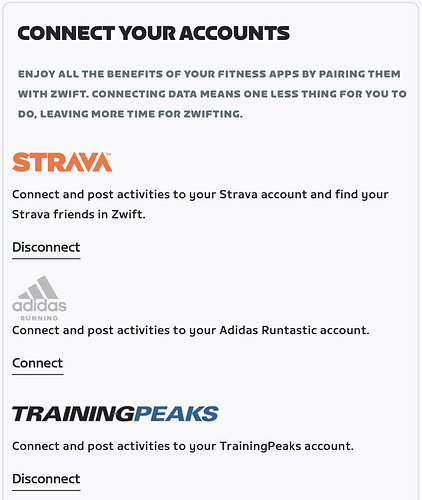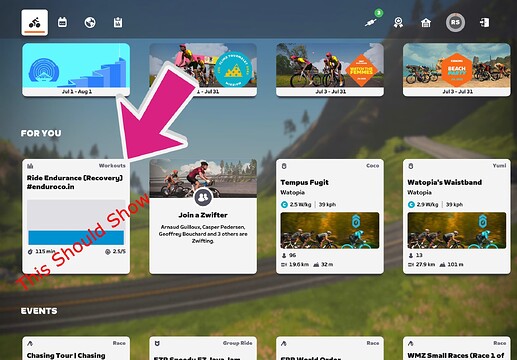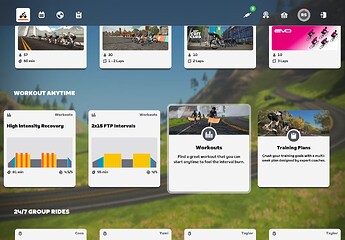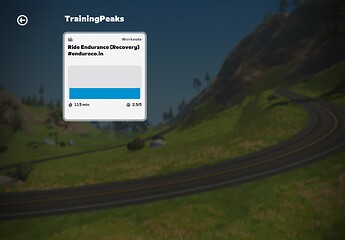How to Start Using Zwift with Enduroco
To start using Zwift with Enduroco, you need to first connect your Zwift and TrainingPeaks accounts. Follow the steps below to achieve this:
-
Create a Zwift Account: If you don’t already have one, create a Zwift account.
-
Navigate to Zwift Connections Page: Once you have your account setup, navigate to the Zwift connections page at
my.zwift.com/profile/connections. -
Find TrainingPeaks Section: On the Zwift connections page, look for the TrainingPeaks section.
-
Connect Your Accounts: Click on the “connect” button and enter your TrainingPeaks username and password.
Your accounts are now connected! Structured Workouts based on power for cycling, or distance and pace for running planned in your TrainingPeaks calendar will be available in Zwift.
If you are not seeing workouts on Zwift, follow these troubleshooting steps:
-
Check Workouts on TrainingPeaks: Make sure the workouts are showing on TrainingPeaks. Here is an example screenshot for reference:
-
Confirm Workout Type: The workout on TrainingPeaks should be power-based for cycling or pace-based for running. HR based bike and run workouts or pace based run workouts won’t sync to Zwift.
-
Verify Connection on Zwift: Go back to the Zwift connections page and verify that TrainingPeaks is connected. Refer to this screenshot:
- Check Zwift Home Page: Lastly, go to the Zwift home page and look for “TrainingPeaks workouts”. Here is an example screenshot:
- Check in Workouts Section. if for some reason it is not showing up on the home page you can open it from the workout section.
-
Scroll down to Workout Anytime section.
-
Scroll to the right to find Workouts.
-
Click on Custom.
-
Workout should be available here