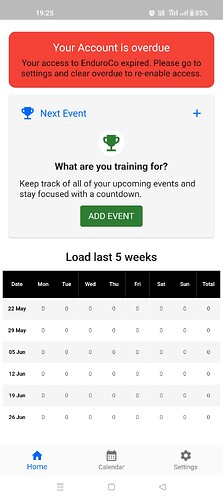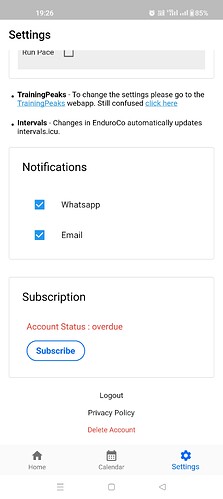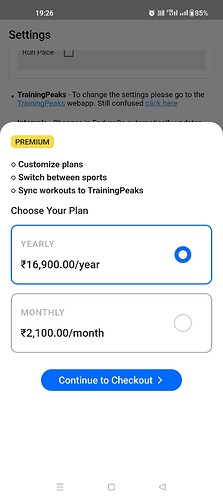In this post, we’ll be guiding you through the process of checking your subscription status and making a payment using in-app payment option.
Step 1: Check your Account Status
If your account is overdue this message will pop up on the Homepage:-
Step 2: Subscribe Using In-App payment option
-
Goto Settings tab, scroll down to subscribe button.
-
Clicking on subscribe button will give option for monthly/yearly subscription. Choose your appropriate one and click on checkout.
Step 3: Enjoy EnduroCo
Once your payment is successful, you can continue to enjoy all the features and benefits of your EnduroCo subscription. Happy riding!
Remember, if you no longer wish to maintain your subscription, ensure to cancel it at least 24 hours before the renewal date. You can do this from the same “Subscriptions” section in your settings by selecting the EnduroCo subscription you wish to cancel.