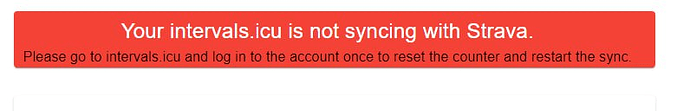One of the main reasons of workouts not showing up on EnduroCo is workout not syncing to intervals.icu in the first place. This is assuming that earlier your workouts were syncing and suddenly they stopped.
Steps to check this is
- Log in to intervals.icu on a web browser
- See if the workouts (latest) are showing up on the calendar.
If they are not showing then do the following
- Log in to intervals.icu on a web browser
- Click on “Settings” on the left panel
- Find “Strava”
- Click on “Download Old Data”
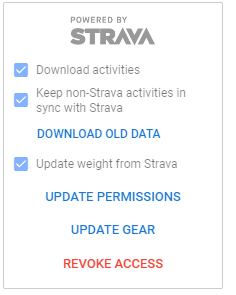
- Go to EnduroCo settings and change ramp rate (this triggers a resync).
- Wait 30 seconds and check EnduroCo.
The main reason for above is a limitation in intervals.icu that it stops syncing with strava if a user doesn’t log in to their website for more than 15 days. When that happens you will see a message on EnduroCo webapp as below.
Just logging in to intervals.icu once every 2 weeks solves this.